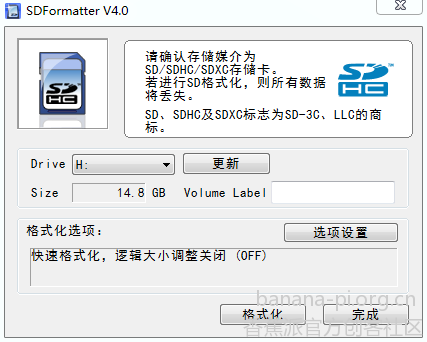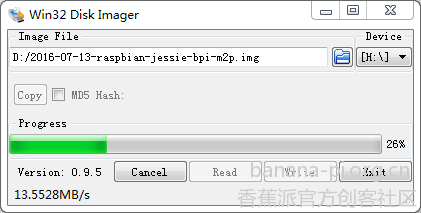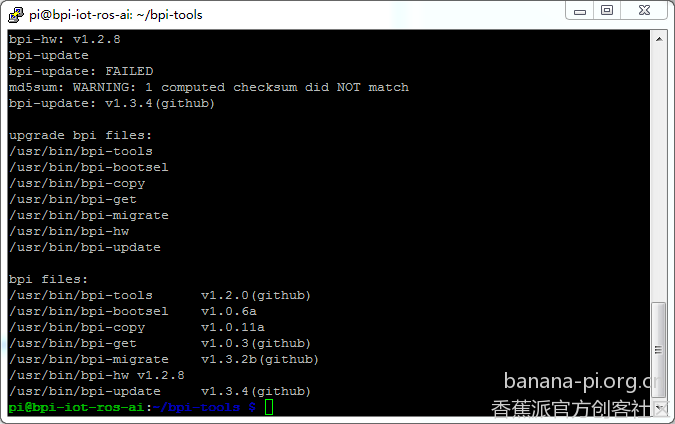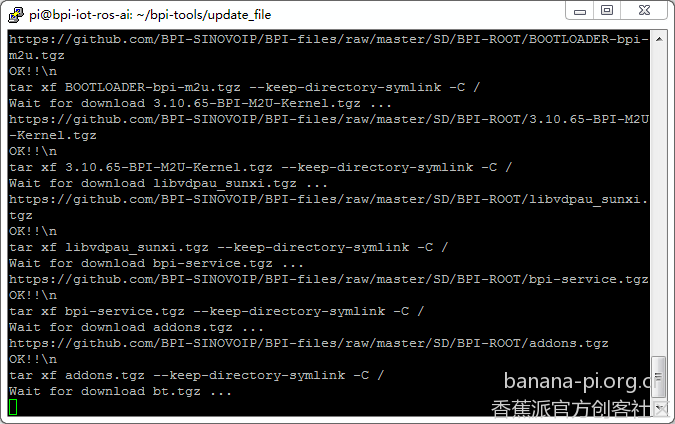炫Q七号
1

参考地址:http://forum.banana-pi.org/t/how-to-use-bpi-update-command-to-update-kernel-image/2631
首先需要一个较新的镜像文件,大球(1445788683)提供的
2016-07-13-raspbian-jessie-bpi-m2p.img
然后格式化tf卡,没什么好说的,这个软件比较讲究,应该不会格到硬盘
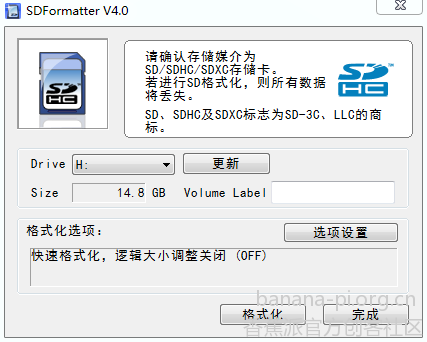
然后的写卡软件就没这么善良了,不能激动,一定要选好盘符,小伙伴的2T和4T的硬盘都遭过殃,好多可爱的小姐姐啊…
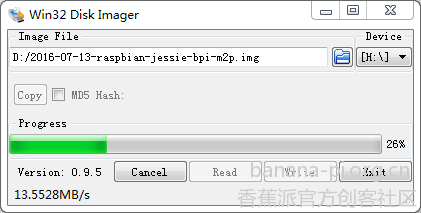
启动系统,安装BPI兔子
git clone https://github.com/BPI-SINOVOIP/bpi-tools.git
cd bpi-tools
sudo ./bpi-tools -u -U
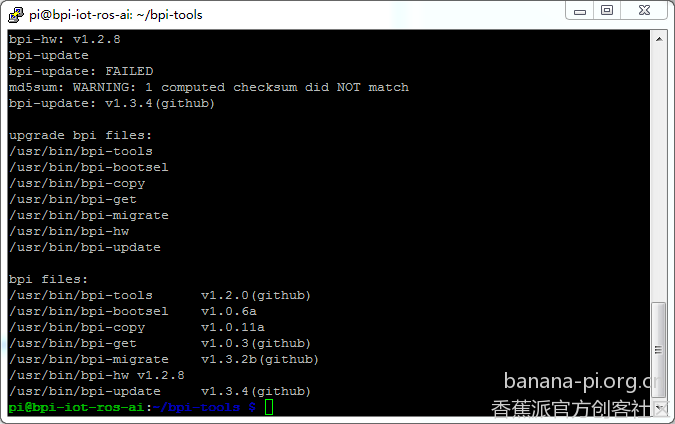
建立并进入变身文件夹,开始变身…
mkdir update_file
cd update_file
sudo bpi-update -c bpi-m2p.conf
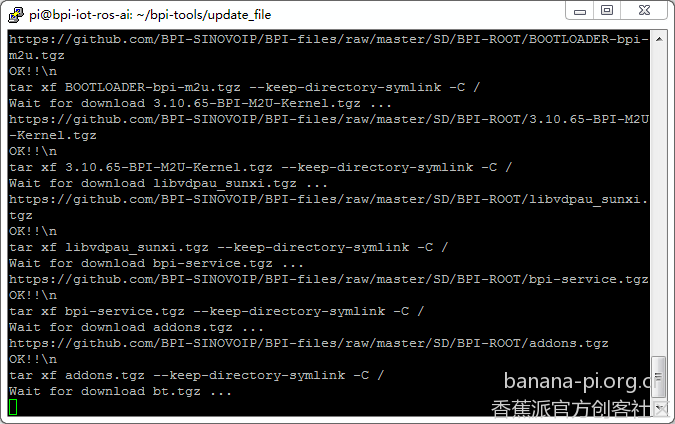
看起来远远比自己的专业啊,好啦,重起一下就好啦
1、请问这个工具是升级boot区的吗?下载进行了好长时间了。 是不是我改过的script.bin就没有了? 我是个HDMI转VGA,调了分辨率。
2、有没有计划支持HDMI的计算机显示器模式? 现在只有TV模式,总是有黑边。象树梅派那样可选GROUP
看,重复在下载kernel.tgz
Wait for download bpi-tools.tgz …
https://github.com/BPI-SINOVOIP/BPI-files/raw/master/SD/BPI-ROOT/bpi-tools.tgz
OK!!\n
tar xf bpi-tools.tgz --keep-directory-symlink -C /
Wait for download BOOTLOADER-bpi-m2p.tgz …
https://github.com/BPI-SINOVOIP/BPI-files/raw/master/SD/BPI-ROOT/BOOTLOADER-bpi-m2p.tgz
OK!!\n
tar xf BOOTLOADER-bpi-m2p.tgz --keep-directory-symlink -C /
Wait for download 3.4.39-BPI-M2P-Kernel.tgz …
######################
update /dev/mmcblk0p2(root) with bpi-tools.tgz BOOTLOADER-bpi-m2p.tgz 3.4.39-BPI-M2P-Kernel.tgz libvdpau_sunxi.tgz bpi-service.tgz addons.tgz bt.tgz camera.tgz camera-apps.tgz brcm.tgz
######################
Wait for download bpi-tools.tgz …
https://github.com/BPI-SINOVOIP/BPI-files/raw/master/SD/BPI-ROOT/bpi-tools.tgz
OK!!\n
tar xf bpi-tools.tgz --keep-directory-symlink -C /
Wait for download BOOTLOADER-bpi-m2p.tgz …
https://github.com/BPI-SINOVOIP/BPI-files/raw/master/SD/BPI-ROOT/BOOTLOADER-bpi-m2p.tgz
OK!!\n
tar xf BOOTLOADER-bpi-m2p.tgz --keep-directory-symlink -C /
Wait for download 3.4.39-BPI-M2P-Kernel.tgz …