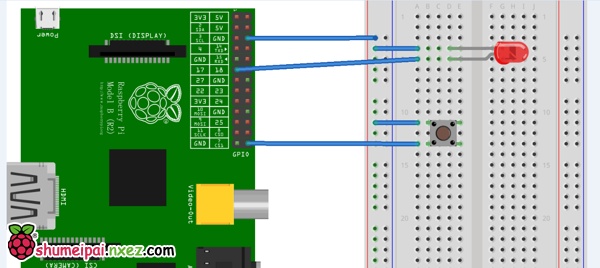 最近一段时间开始捣鼓树莓派了,弄的都是试验性质的。经常会出现些问题导致连不上树莓派可能是卡死或者断网什么的,有没有显示器也不知道到底是什么情况。 没办法只有拔掉电源重启了。后来想想长期这样弄也不是办法SD卡禁不起折腾啊,于是就想办法给它添加了个“关机和重启按钮”。这里实现上用了GPIO接口,通过读取一个接口的高低状态然后调用重启以及关机命令。我的pi是B版v1。GPIO接口和v2稍微不一样。具体看下图把代码的接口定义替换成对应的就行了
最近一段时间开始捣鼓树莓派了,弄的都是试验性质的。经常会出现些问题导致连不上树莓派可能是卡死或者断网什么的,有没有显示器也不知道到底是什么情况。 没办法只有拔掉电源重启了。后来想想长期这样弄也不是办法SD卡禁不起折腾啊,于是就想办法给它添加了个“关机和重启按钮”。这里实现上用了GPIO接口,通过读取一个接口的高低状态然后调用重启以及关机命令。我的pi是B版v1。GPIO接口和v2稍微不一样。具体看下图把代码的接口定义替换成对应的就行了 另外使用pin的编号有两种方式[list=1]
另外使用pin的编号有两种方式[list=1]
*]Board Pin 这种是自然排序的,重p1到p26
]BCM GPIO Broadcom的编号方法 (上图中的绿色方块部分GPIO)
[/list]我在代码中使用的是 *BCM *。这里用到了两个GPIO接口,7和17 你也可以自己修改下。 一个用来接收按键信号,另外一个驱动led显示状态led有三个状态 长亮:正在重启,闪动:正在关机,不亮:等待状态。面包板连接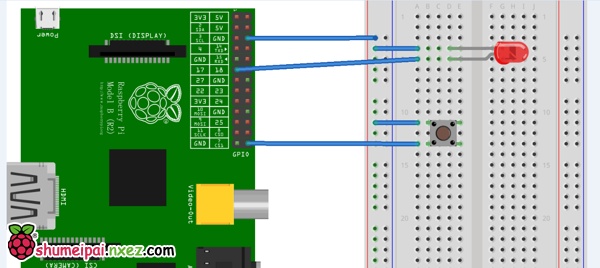 若你有杜邦线的话也可以不通过面包板连接,按钮那个GND的线也不是必须的,用手直接触摸 GPIO7 也能起到把这个电压拉低的效果.实现代码
若你有杜邦线的话也可以不通过面包板连接,按钮那个GND的线也不是必须的,用手直接触摸 GPIO7 也能起到把这个电压拉低的效果.实现代码
#!/usr/bin/env python
# coding=utf-8
# author:ksc
import RPi.GPIO as GPIO
import time
import os,sys
import signal
GPIO.setmode(GPIO.BCM)
#define GPIO pin
pin_btn=7
pin_led=17
GPIO.setup(pin_btn, GPIO.IN, pull_up_down=GPIO.PUD_UP)
GPIO.setup(pin_led, GPIO.OUT, initial=GPIO.LOW)
press_time=0
count_down=10
led_on=1
def cleanup():
'''释放资源,不然下次运行是可能会收到警告
'''
print('clean up')
GPIO.cleanup()
def handleSIGTERM(signum, frame):
#cleanup()
sys.exit()#raise an exception of type SystemExit
def onPress(channel):
global press_time,count_down
print('pressed')
press_time+=1
if press_time >3:
press_time=1
if press_time==1:
GPIO.output(pin_led, 1)
print('system will restart in %s'%(count_down))
elif press_time==2:
print('system will halt in %s'%(count_down))
elif press_time==3:
GPIO.output(pin_led, 0)
print 'cancel '
count_down=10
GPIO.add_event_detect(pin_btn, GPIO.FALLING, callback= onPress,bouncetime=500)
#signal.signal(signal.SIGTERM, handleSIGTERM)
try:
while True:
if press_time==1:
if count_down==0:
print "start restart"
os.system("shutdown -r -t 5 now")
sys.exit()
led_on=not led_on
GPIO.output(pin_led, led_on)# blink led
if press_time==2 and count_down==0:
print "start shutdown"
os.system("shutdown -t 5 now")
sys.exit()
if press_time==1 or press_time==2:
count_down-=1
print "%s second"%(count_down)
time.sleep(1)
except KeyboardInterrupt:
print('User press Ctrl+c ,exit;')
finally:
cleanup()
使用方法
#创建程序,把代码粘贴进去保存
root@mypi:~# vi reboot.py
#修改可执行
root@mypi:~# chomod 775 reboot.py
#测试下
root@mypi:~# ./reboot.py
按一下按钮系统进入重启状态倒计时10秒,在这段时间内你可以接着按一下切换到关机状态。按第三下取消关机进入等待状态。这三种状态可通过按按钮不断切换。
#若没问题就可以让它后台运行了,
root@mypi:~# nohup ./reboot.py &
#想结束后台运行?
ps auxf #查找PID
kill PID
参考
上拉电阻和下拉电阻
使用 RPI.GPIO 模块的输入(INPUT)功能
RPI.GPIO WIKI本文来自:树莓派实验室
链接地址:http://shumeipai.nxez.com/2014/09/01/add-raspberry-pi-sent-to-reboot-off-button.html