BPI-R2 OpenWrt(LEDE) Souce code : 2018-04-11
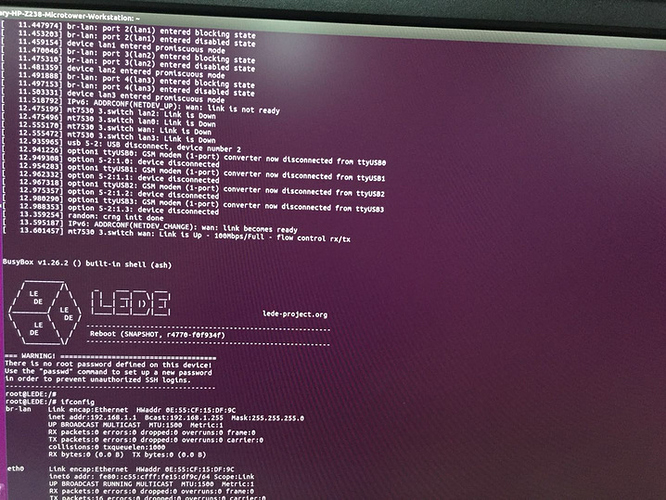
Source code
The source code is at: https://github.com/garywangcn/bpi-r2_lede/tree/bpi-r2-on-lede-v1
Please clone the code to local and checkout the code from branch bpi-r2-on-lede-v1.
Build
Run “make menuconfig” to configure this project, and run command “make -j1 V=s” to build it.
A configuration file of this project is attached for you reference(.config (122.4 KB)
)
Image
You will get three images:
-
build_dir/target-arm_cortex-a7+neon-vfpv4_musl_eabi/linux-mediatek_32/mtk-bpi-r2-SD.img: This is for SD image, please program it to SD card by executing command “dd if=mtk-bpi-r2-SD.img of=/dev/mmcblkx”
-
build_dir/target-arm_cortex-a7+neon-vfpv4_musl_eabi/linux-mediatek_32/mtk-bpi-r2-EMMC.img: This is for EMMC image, please follow below steps to program it EMMC:
We need another system which is running on SD card to program EMMC image to EMMC, please follow below steps to do:- Copy EMMC image to a running system which is from SD card
- Program EMMC image to User Data Area of EMMC: dd if=mtk-bpi-r2-EMMC.img of=/dev/mmcblk0 (assume /dev/mmcblk0 is for EMMC)
- Unlock EMMC boot0 block: echo 0 > /sys/block/mmcblk0boot0/force_ro
- Program preloader to EMMC boot0 block: dd if=mtk-bpi-r2-EMMC.img of=/dev/mmcblk0boot0 bs=1M count=1
- Change the Partition configurion of EMMC is 48h: reboot the system which is running SD, and enter the U-boot command line, run command emmc pconf 48
- Power off, remove SD card, and then power on R2 board.
-
bin/targets/mediatek/32/lede-mediatek-32-bananapi,bpi-r2-sysupgrade.tar:
This is for runtime upgrade, copy it to R2 board which is running OpenWrt system(no matter where(SD or EMMC) it boots from), and then run command “sysupgrade lede-mediatek-32-bananapi,bpi-r2-sysupgrade.tar” to update both kernel and rootfs.
Please note that sysupgrade can be executed when jffs2 file system is initialized completely, the log “jffs2_build_xattr_subsystem: complete building xattr subsystem” means the initialization of jffs2 file system is done.
Image link
- Baidu Drive: Release_20180411_免费高速下载|百度网盘-分享无限制
Supported Features
- Support WIFI module(package package/utils/wmt) (New)
- Two pre-program image and one upgrade package are generated (New)
- Add uboot package to this project(package/boot/uboot-mtk-bpi-r2) (New)
- Two Ethernet interfaces and switch works
- Both PCIe0 and PCIe1 works
- sysupgrade tool is supported (New)
- Both SATA interfaces works
Limitations
- Both HDMI and MIPI interface do NOT work
- PCIe2 (which is shared with USB3.0) does NOT work