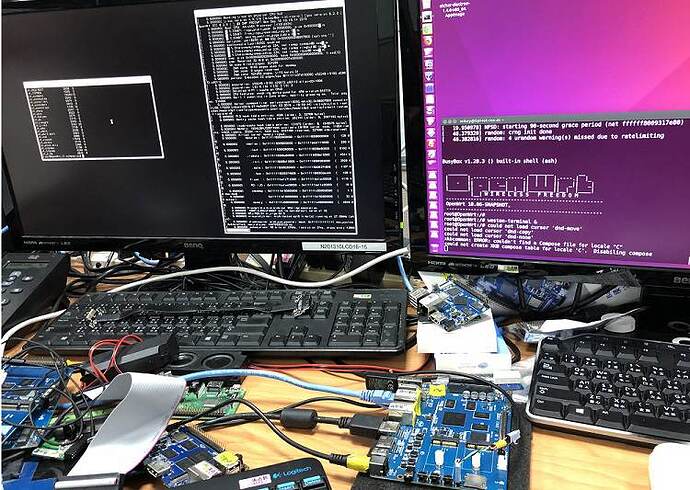Banana Pi BPI-W2 (RTD1296) 新镜像 : Openwrt Lede with Kernel 4.9
Overview
build BPI-W2 uboot & openwrt for emmc boot ,support weston-terminal,so support weston wayland and ffmpeg
Getting started
- build uboot
a. cd Bootcode/U-Boot64
./build.sh [RTD16xx_spi|RTD16xx_emmc|RTD129x_spi|RTD129x_emmc]
b. ./build.sh RTD129x_emmc
c. ls -al DVRBOOT_OUT/RTD129x_emmc/B00-RTD1296_hwsetting_BOOT_4DDR4_4Gb_s1866-nas-RTD1296_emmc.bin
- build openwrt
a. cd OpenWRT-LEDE
b. cp -a configs/129x_kernel49_nas_videoplayer.config .config
c. make oldconfig
d. make V=s -j4
e. ls -al bin/targets/realtek/rtd129x-glibc/install.img
f. ls -al bin/targets/realtek/rtd129x-glibc/rescue
emmc.uImage
rescue.emmc.dtb
rescue.root.emmc.cpio.gz_pad.img
- install uboot to emmc (boot from SD and write uboot to emmc)
a. prepare BPI-W2 ubuntu or debian SD
b. cp -a Bootcode/U-Boot64/DVRBOOT_OUT/RTD129x_emmc/B00-RTD1296_hwsetting_BOOT_4DDR4_4Gb_s1866-nas-RTD1296_emmc.bin /media/pi/BPI-BOOT
c. BPI-W2 switch SW4 set to "1" boot from sd (ubuntu or debian) and press ESC
d. fatload sd 0:1 0x01500000 B00-RTD1296_hwsetting_BOOT_4DDR4_4Gb_s1866-nas-RTD1296_emmc.bin
e. go 0x01500000
- install openwrt to emmc
a. prepare U-DISK with fat32 file system
b. cp -a OpenWRT-LEDE/bin/targets/realtek/rtd129x-glibc/install.img /media/pi/BPI-BOOT
c. cp -a OpenWRT-LEDE/bin/targets/realtek/rtd129x-glibc/rescue/* /media/pi/BPI-BOOT
d. BPI-W2 switch SW4 set to "0" boot from emmc and press ESC
e. go ru
google 下载链接(需要翻墙):
https://drive.google.com/drive/folders/1p5tk6-8E498llDBYnabZHJtsEosUufnr
如果你需要代码,请PM 你的github帐号,我们会把你加入到这个开发组中。