BPI-W2 Burn OpenWRT with Linux kernel 4.4
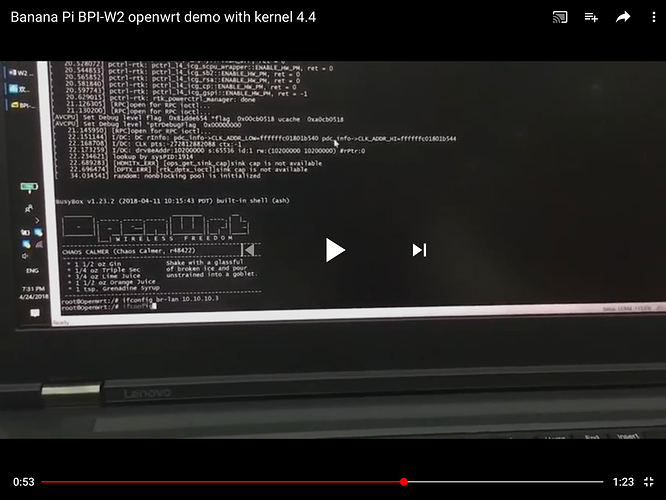
1.About this release
This release is for banana pi W2 board to run OpenWRT,you will know how to burn and run OpenWRT on W2.
2.Burn OpenWRT on W2 steps:
The Bootloader of OpenWRT is u-boot64, there are two ways to burn it on W2 EMMC.
A. Use RTK MP_Tool burn uboot on W2:
1)You need these files and tool:
- MP_Tool
- RTD1296_hwsetting_BOOT_4DDR4_4Gb_s1866.config(hardware configuration file)
- dvrboot.exe.bin(u-boot binary file)
2)Connect W2 debug console to windows PC,and run MP_Tool:
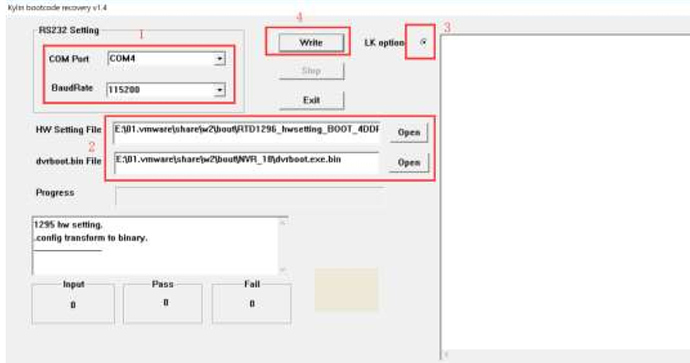
- Set your console parameters
- Choose config file and uboot file
- Choose “LK option”
- Click Wirte button and then power on W2, and waiting for response “OK”
B. Use hypertrm burn uboot on W2:
1)You need these files and tool:
- hypertrm
- RTD1296_hwsetting_BOOT_4DDR4_4Gb_s1866_padding.bin(hardware configuration binary file)
- dvrboot.exe.bin(u-boot binary file)
2)Connect W2 debug console to windows PC:
-
Run hypertrm ,config console parameters right
-
Holding on press “ctrl + q” and power on board,after the screen show “d/g/r”,then loose “ctrl + q”
-
Input “h”,use Y-modem way to send “RTD1296_hwsetting_BOOT_4DDR4_4Gb_s1866_padding.bin” to W2 board
-
After finish transferred,input these parameters:
s98007058
01500000 -
Input “d”,and send u-boot binary file
-
after finish transferred,input “g” to burn u-boot file on W2 EMMC
After succeed to burn u-boot on W2, then install OpenWRT on W2.
1)You need these tools and files:
- U disk
- install.img
2)Burn OpenWRT on W2 steps:
-
Format U disk as FAT32 filesystem
-
Copy install.img to U disk root directory
-
Decompress install.img to get four files:
emmc.uImage
rescue.root.emmc.cpio.gz_pad.img
bluecore.audio
rescue.emmc.dtb
-
Plug U disk to W2 USB3.0 interface,holding press “Esc” button to power on W2 board
-
Then W2 board will go into u-boot console
-
Input these commands step by step:
setenv bootargs "earlycon=uart8250,mmio32,0x98007800 console=ttyS0,115200 loglevel=7
init=/etc/init root=/dev/mmcblk0p1 rootfstype=squashfs rootwait"
save
go ru
-
Waiting for OpenWRT burning,after finished,W2 will reboot and go into OpenWRT system.
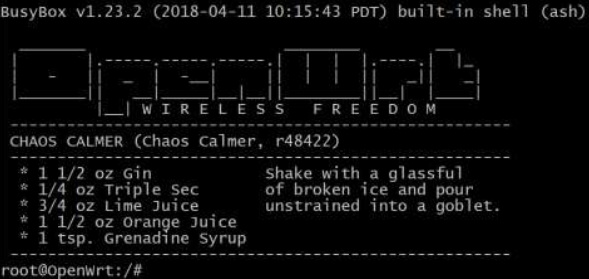
3.Image & Tools link:
Baidu Drive: 百度网盘 请输入提取码 PinCode:1w4w
Google Drive:https://drive.google.com/file/d/10kfP142Jw0sA92uwaIYZt7CeXcDKelO1/view?usp=sharing
BPI-W2 Burn OpenWRT with Linux kernel 4.4
image
1.About this release
This release is for banana pi W2 board to run OpenWRT,you will know how to burn and run OpenWRT on W2.
2.Burn OpenWRT on W2 steps:
The Bootloader of OpenWRT is u-boot64, there are two ways to burn it on W2 EMMC.
A. Use RTK MP_Tool burn uboot on W2:
1)You need these files and tool:
MP_Tool
RTD1296_hwsetting_BOOT_4DDR4_4Gb_s1866.config(hardware configuration file)
dvrboot.exe.bin(u-boot binary file)
2)Connect W2 debug console to windows PC,and run MP_Tool:
image
Set your console parameters
Choose config file and uboot file
Choose “LK option”
Click Wirte button and then power on W2, and waiting for response “OK”
B. Use hypertrm burn uboot on W2:
1)You need these files and tool:
hypertrm
RTD1296_hwsetting_BOOT_4DDR4_4Gb_s1866_padding.bin(hardware configuration binary file)
dvrboot.exe.bin(u-boot binary file)
2)Connect W2 debug console to windows PC:
Run hypertrm ,config console parameters right
Holding on press “ctrl + q” and power on board,after the screen show “d/g/r”,then loose “ctrl + q”
Input “h”,use Y-modem way to send “RTD1296_hwsetting_BOOT_4DDR4_4Gb_s1866_padding.bin” to W2 board
After finish transferred,input these parameters:
s98007058
01500000
Input “d”,and send u-boot binary file
after finish transferred,input “g” to burn u-boot file on W2 EMMC
After succeed to burn u-boot on W2, then install OpenWRT on W2.
1)You need these tools and files:
U disk
install.img
2)Burn OpenWRT on W2 steps:
Format U disk as FAT32 filesystem
Copy install.img to U disk root directory
Decompress install.img to get four files:
emmc.uImage
rescue.root.emmc.cpio.gz_pad.img
bluecore.audio
rescue.emmc.dtb
Plug U disk to W2 USB3.0 interface,holding press “Esc” button to power on W2 board
Then W2 board will go into u-boot console
Input these commands step by step:
setenv bootargs "earlycon=uart8250,mmio32,0x98007800 console=ttyS0,115200 loglevel=7
init=/etc/init root=/dev/mmcblk0p1 rootfstype=squashfs rootwait"
save
go ru
Waiting for OpenWRT burning,after finished,W2 will reboot and go into OpenWRT system.
image
3.Image & Tools link:
Baidu Drive: 百度网盘 请输入提取码 PinCode:1w4w
Google Drive:https://drive.google.com/file/d/10kfP142Jw0sA92uwaIYZt7CeXcDKelO1/view?usp=sharing
4.BPI-W2 run OpenWRT video:
4.BPI-W2 run OpenWRT video: