BPI-W2: ubuntu 16.04 Install and run Node.js and http-server
- insltall Node.js
After running Ubuntu 16.04, it’s easy to install packages on the W2. Please follow below steps to install node.js:
1. apt-get install nodejs
2. apt-get install npm
3. npm install -g http-server
4. make a link to nodejs: cd /usr/bin/; ln -sf nodejs node
then Node.js is ready on your system.
As a demonstration, I copied a 3D model to the W2 and displayed it with http-server. It runs very smoothly. Please refer to the video link below.
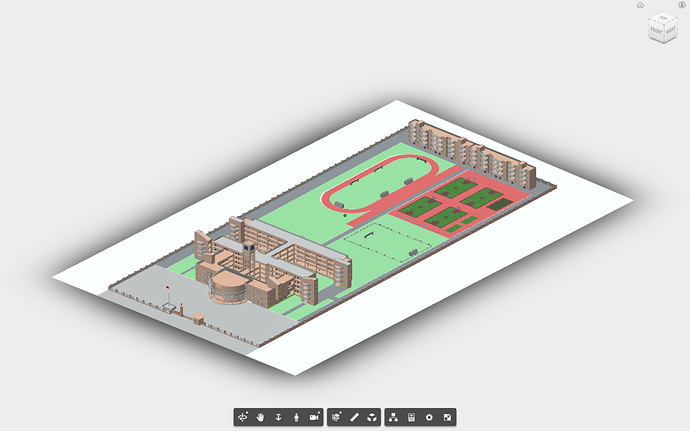
BPI-W2 new image : How to make and run the 64-bit ubuntu 16.04 on SD card