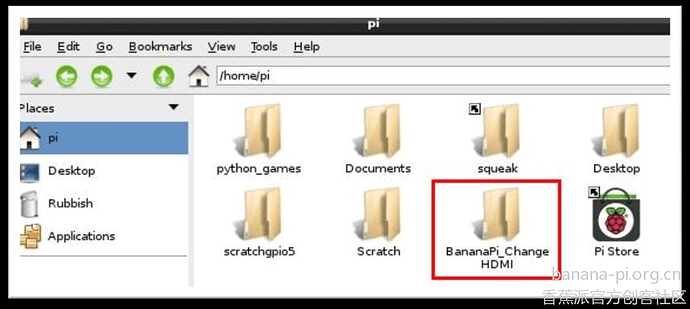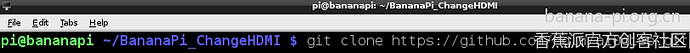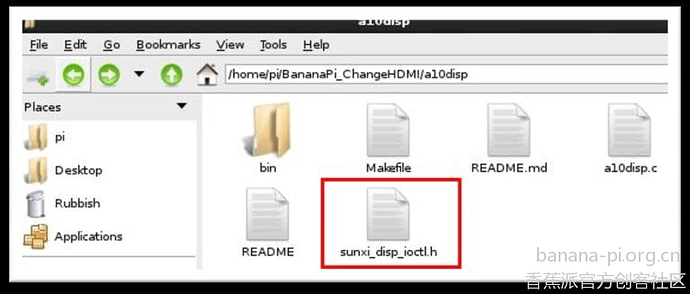Change BananaPi HDMI Resolution
By Justin Chen
Translated by Leo Xu
- Download the latest Raspbian image from http://www.bananapi.com/ .
about how to burn image into SD card (http://www.bananapi.com/index.php/download?layout=edit&id=42)
- Create a new directory named as BananaPI_ChangeHDMI in /home/pi
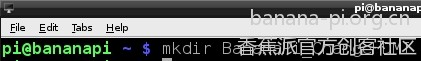
- Open LXTerminal and change to the newly created directory.Then download the latest source code from the official GitHub page (https://github.com/hglm/a10disp).
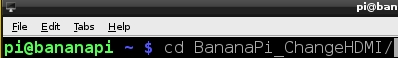
- After the download is complete,you will see a new directory called a10disp in./BananaPI_ChangeHDMI
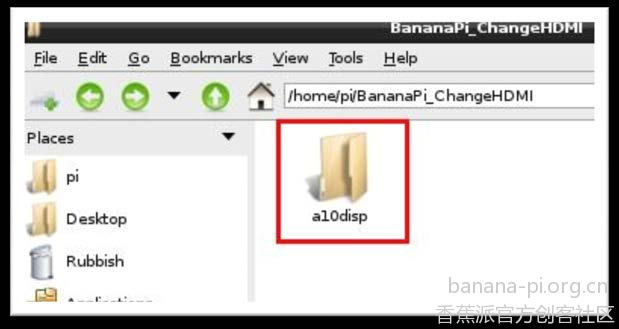
- cd to directory a10disp and copy sunxi_disp_ioctl.h to current directory.
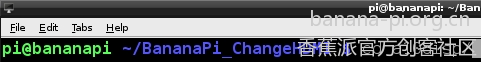
BananaPi動態更改解析度.rar (335 KB)
- Run the compile command in current directory.
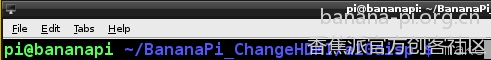
- You will see the executable file a10disp after compilation.
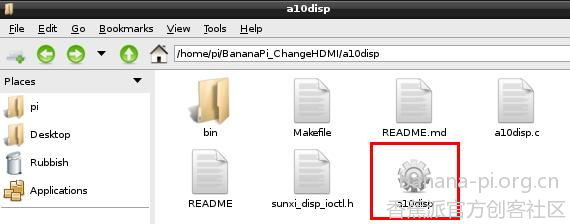
- Because restarting the X-Windows will make the monitor lose display signal, you need to run the following command through serial port.
i. Stop the X-Windows
![]()
ii. Change theHDMI resolution
For 720P
sudo ./a10disp --screen 0 changehdmimode 5
For 1080P
sudo ./a10disp --screen 0 changehdmimode 10
iii. Restart theX-windows
Currently supports the following resolution:
HDMI/TV Mode Numbers:
0 480i
1 576i
2 480p
3 576p
4 720p 50Hz
5 720p 60Hz
6 1080i 50 Hz
7 1080i 60 Hz
8 1080p 24 Hz
9 1080p 50 Hz
10 1080p 60 Hz
中文版本:http://forum.banana-pi.org.cn/forum.php?mod=viewthread&tid=446